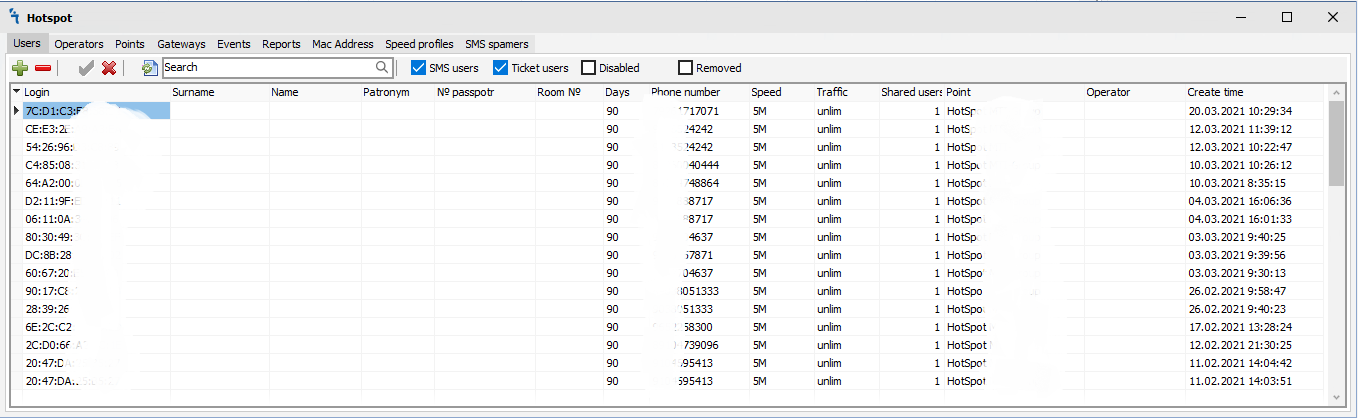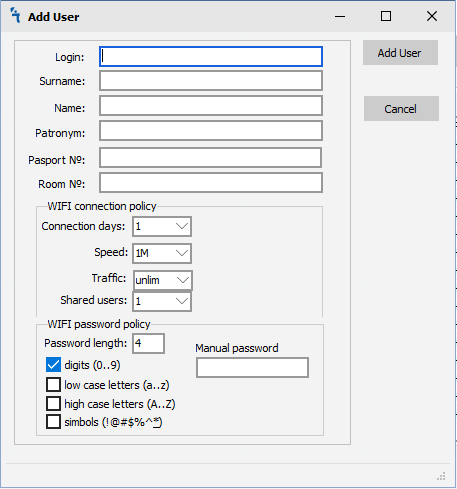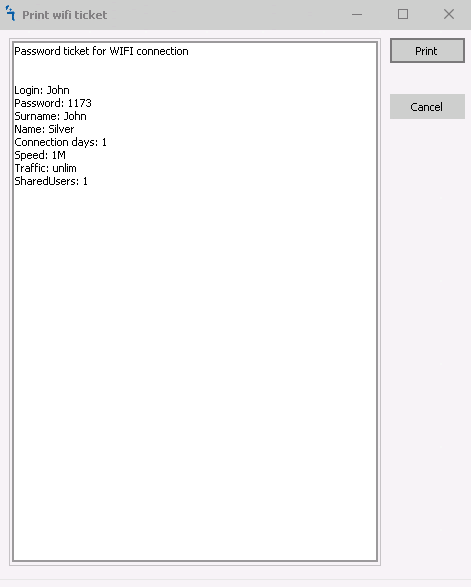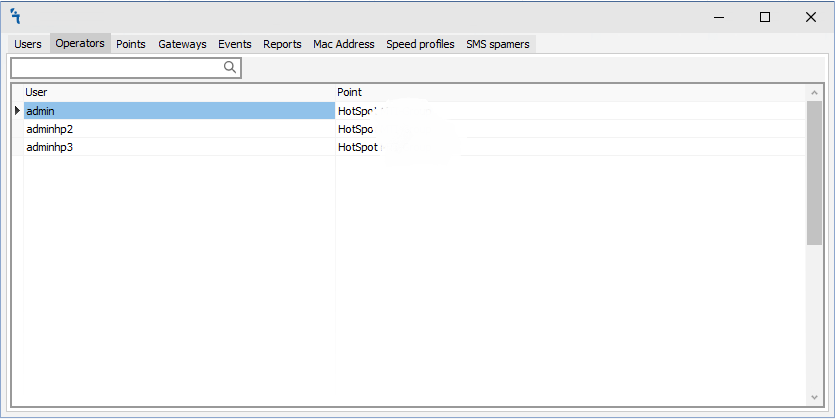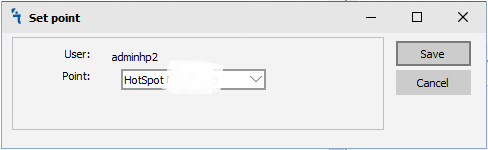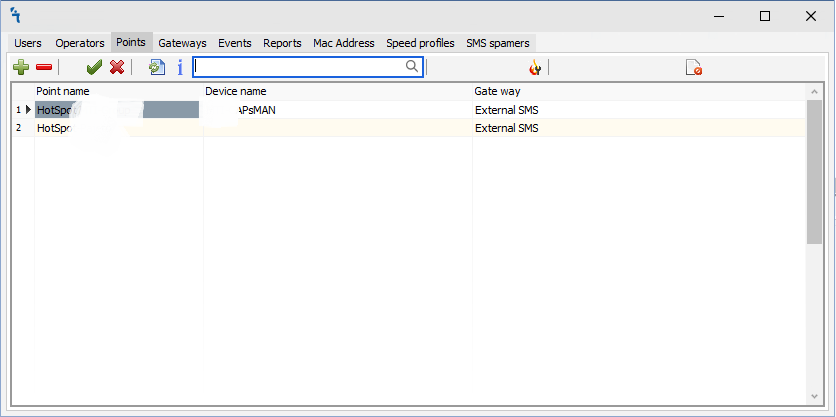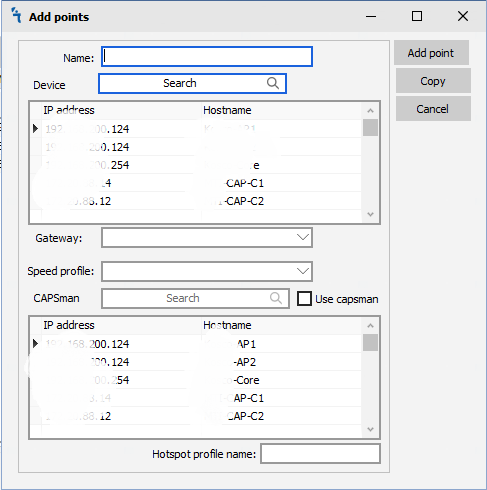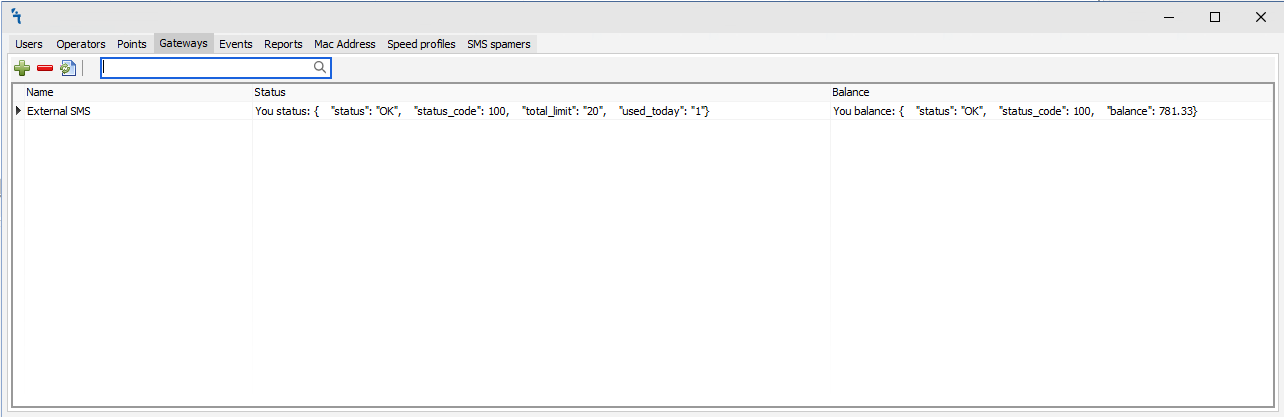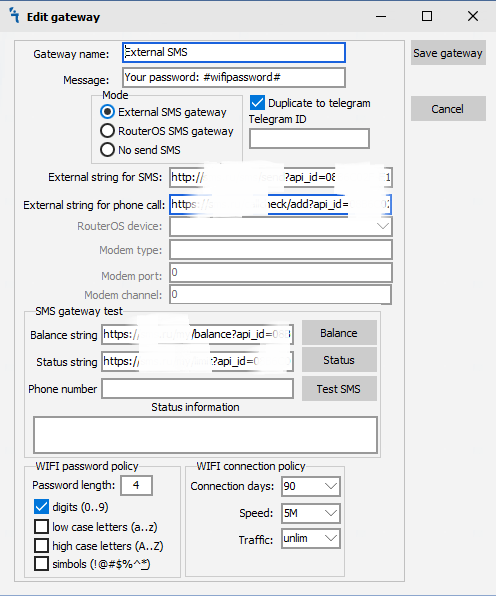HotSpot
Hotspot module
How to
The module is a powerful system MikroTik HotSpot -> user authorization. Ideal for hotels, offices, cafes, and other places where Internet access is required via Web authorization (via HotSpot gateway). The Hotspot module supports various types of authorization - authorization via SMS, creating tickets with different rights and times. In order for the module to work, it is necessary to make sure that it is installed and running in Settings:
The interface of the hotspot module provides different tabs for regular tasks with wifi users and configuration hotspot on RouterOS devices. There are Users, Operators, Points, Gateways, Events, and Reports tabs.
Users
When you click on the Users tab, you will see the following window:
There are 5 buttons on the Users tab:
 - Add user on hotspot RouterOS and mupsbox database
- Add user on hotspot RouterOS and mupsbox database - Delete user account on hotspot RouterOS and the Mupsbox database marks user account as deleted
- Delete user account on hotspot RouterOS and the Mupsbox database marks user account as deleted - Enable user on hotspot RouterOS
- Enable user on hotspot RouterOS  - Disable user on hotspot RouterOS
- Disable user on hotspot RouterOS  - Refresh window
- Refresh window
There are filtering checkboxes on the Users tab:
 - Show wifi user what authorizing via SMS code
- Show wifi user what authorizing via SMS code - Show wifi user what authorizing via ticket
- Show wifi user what authorizing via ticket - Filtering only disabled wifi users
- Filtering only disabled wifi users - Filtering only removed wifi users
- Filtering only removed wifi users
Add new wifi user
Wifi operator can manualy add new user on hotspot RouterOS, account information in Mupsbox database, and genarate password by appropriate policy. In order for the program to add new user from your hotspot RouterOS, you must click on the ![]() , then the Add new wifi user window will open:
, then the Add new wifi user window will open:
- Login - The wifi user will use login for authorization on Hotspot RouterOS
- Surname - The surname of wifi user. Available for ticket authorization only
- Name - The name of wifi user. Available for ticket authorization only
- Patronym - The patronym of wifi user. Available for ticket authorization only
- Pasport № - The pasport number of wifi user. Available for ticket authorization only
The operator can modify WIFI connection and WIFI passwords policies on user creation step.
The WIFI connection policy:
- Connection days - Number of connection days that wifi user will remain authorized to Hotspot RouterOS
- Speed - The two-direction bandwidth for wifi users. There are predefined speed: 1M, 5M, 10M, unlim. It's possible use custom speed
- Traffic - The traffic restriction for wifi users. There are predefined traffic restrictions: unlim, 1Gb, 2Gb, 5Gb, 10Gb. It's possible to use custom traffic restriction
- Shared users - The number of users or wireless client devices what can work with one wifi user account
The WIFI password policy:
- Password length- Length of a password. By default 4 chars
- digits (0..9) - Requirement use digits in password
- low case letters (a..z) - Requirement use low case letters in a password
- high case letters (A..Z) - Requirement use high case letters in a password
- simbols (!@#$%^*) - Requirement use symbols "!@#$%^*" in password
When you click on Add User button, you will see the following window:
There is ticket can be printed. Print template can by modified by change wifi_ticket.rtf file what located in distributive folder.
Operators
This tab is used to associate Mupsbox users with Point. Point provides information about hotspot RouterOS devices and Gateways information.
Modify point for operator
Use double-click on the operator and choose an appropriate point.
Points
This tab is used for configuration points. Point is the association RouterOS device, which works as hotspot and config of authorization wifi users (Gateway information).
There are 5 buttons on the Points tab:
 - Add hotspot point
- Add hotspot point - Delete hotspot point
- Delete hotspot point - Enable hotspot point
- Enable hotspot point - Disable hotspot point
- Disable hotspot point - Refresh window
- Refresh window
When you click on Add hotspot point button, you will see the following window:
- Name - Name of the point
- Device - RouterOS device what in the list of Device module. RouterOS should be configurated as a hotspot
- Gateway - Set of authorization information. The gateway should be configurated before point creation
Gateways
This tab is used for configuration gateways. Gateway is a set of information on how wifi users will authentification on hotspot RouterOS.
There are 2 buttons on the Gateway tab:
When you click on Add Gateway button, you will see the following window:
- Gateway name - unique Gateway name
- Message- The Message that wifi user will receive on a mobile device with SMS code. There is a requirement to use #wifipassword# inside text. It's variable will change on generate a password with an appropriate wifi password policy
- Mode - The Mode provides SMS authentification via the external provider or internal modem connected to RouterOS device
- External string - The string (web-link)of autentification your on external sms provider. There is a requirement to use #phonenumber# and #smsmessage# inside text. The variable #phonenumber# is number that sms will sent. The variable #smsmessage# is text of Message field, text that will recieved by wifi users
- RouterOS device - The RouterOS device that listed in Device module. The device will work as sms modem. There SMS model should be integrated or attached to RouterOS device
- Modem type - If set to class-0, then send class 0 SMS message. It is displayed immedeately and not stored in phone
- Modem port - The name of port from /port list that GSM modem is attached to
- Modem channel - Which modem channel to use for sending.
The WIFI connection policy is the same as in creation user process:
- Connection days - Number of connection days that wifi user will remain authorized to Hotspot RouterOS
- Speed - The two-direction bandwidth for wifi users. There are predefined speed: 1M, 5M, 10M, unlim. It's possible use custom speed
- Traffic - The traffic restriction for wifi users. There are predefined traffic restrictions: unlim, 1Gb, 2Gb, 5Gb, 10Gb. It's possible to use custom traffic restriction
- Shared users - The number of users or wireless client devices what can work with one wifi user account
The Gateway provides preflight check options like status, balance and trying to send test SMS.
The Status string provide check variable options from SMS provider if it's availablbe.
The Balance string provide check balance options from SMS provider if it's availablbe.