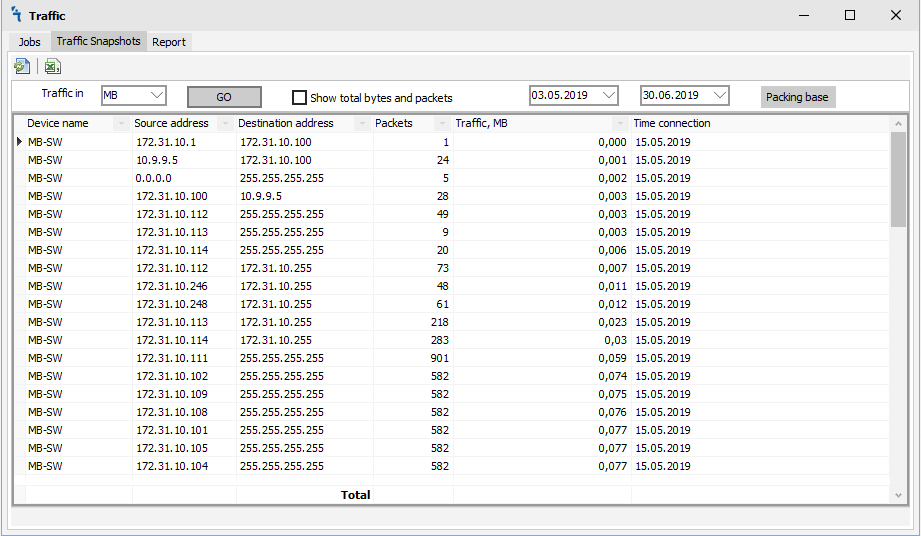Difference between revisions of "Traffic"
Jump to navigation
Jump to search
(Created page with "<h1>'''Traffic Module'''</h1> <h2>'''How to'''</h2> <p>The module allows you to collect Accounting data from Mikrotik equipment. Thus, you can see from what type of IP address...") |
|||
| Line 3: | Line 3: | ||
<p>The module allows you to collect Accounting data from Mikrotik equipment. Thus, you can see from what type of IP address to which type of IP address did the data go or were received and in what quantity. | <p>The module allows you to collect Accounting data from Mikrotik equipment. Thus, you can see from what type of IP address to which type of IP address did the data go or were received and in what quantity. | ||
In order for the module to work it is necessary to make sure that it is [[Install_and_Basic_Configuration#Install_and_Start_services|installed and running in Settings]]:</p> | In order for the module to work it is necessary to make sure that it is [[Install_and_Basic_Configuration#Install_and_Start_services|installed and running in Settings]]:</p> | ||
| − | [[File: | + | [[File:Traffic-Snapshots.png|Traffic Snapshots]] |
Revision as of 02:17, 30 June 2019
Traffic Module
How to
The module allows you to collect Accounting data from Mikrotik equipment. Thus, you can see from what type of IP address to which type of IP address did the data go or were received and in what quantity. In order for the module to work it is necessary to make sure that it is installed and running in Settings: