Difference between revisions of "Install and Basic Configuration"
Jump to navigation
Jump to search
| Line 5: | Line 5: | ||
<h5>For the MUPSBOX program to work, on ROS in IP → Services it is necessary to enable api or api-ssl port.</h5> | <h5>For the MUPSBOX program to work, on ROS in IP → Services it is necessary to enable api or api-ssl port.</h5> | ||
[[File:api-enable.png|API]] | [[File:api-enable.png|API]] | ||
| − | + | ip service disable www,www-ssl,ftp,ssh,telnet<br> | |
| − | + | ip service set api-ssl disabled=no address=1.1.1.1<br> | |
| − | + | 1.1.1.1 - ip address of the PC where MUPSBOX is installed<br> | |
<h2>The location of the program on the server.</h2> | <h2>The location of the program on the server.</h2> | ||
| + | <h5>You need to place the executable program files in the same folder with the following files<h5> | ||
Revision as of 02:00, 24 June 2019
How to install MupsBox
Install Firebird 2.5.x
For the MUPSBOX program to work, on ROS in IP → Services it is necessary to enable api or api-ssl port.
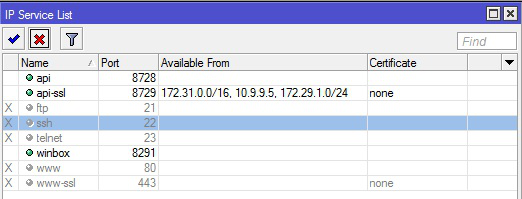 ip service disable www,www-ssl,ftp,ssh,telnet
ip service disable www,www-ssl,ftp,ssh,telnet
ip service set api-ssl disabled=no address=1.1.1.1
1.1.1.1 - ip address of the PC where MUPSBOX is installed