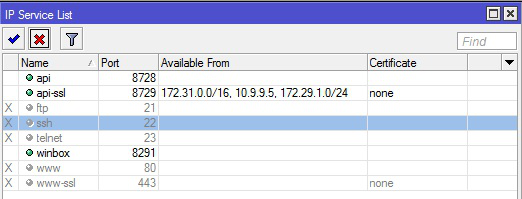Difference between revisions of "Install and Basic Configuration"
Jump to navigation
Jump to search
| Line 4: | Line 4: | ||
When you start the installation, select a language, accept the terms of the agreement, select the installation folder (you can default to C: \ Program Files (x86) \ Firebird \ Firebird_2_5), select which components to install (you can leave the default), create shortcuts in the menu, select additional tasks ( can be left by default).</h5> | When you start the installation, select a language, accept the terms of the agreement, select the installation folder (you can default to C: \ Program Files (x86) \ Firebird \ Firebird_2_5), select which components to install (you can leave the default), create shortcuts in the menu, select additional tasks ( can be left by default).</h5> | ||
<h5>For the MUPSBOX program to work, on ROS in IP → Services it is necessary to enable api or api-ssl port.</h5> | <h5>For the MUPSBOX program to work, on ROS in IP → Services it is necessary to enable api or api-ssl port.</h5> | ||
| + | [[File:api-enable.png|API]] | ||