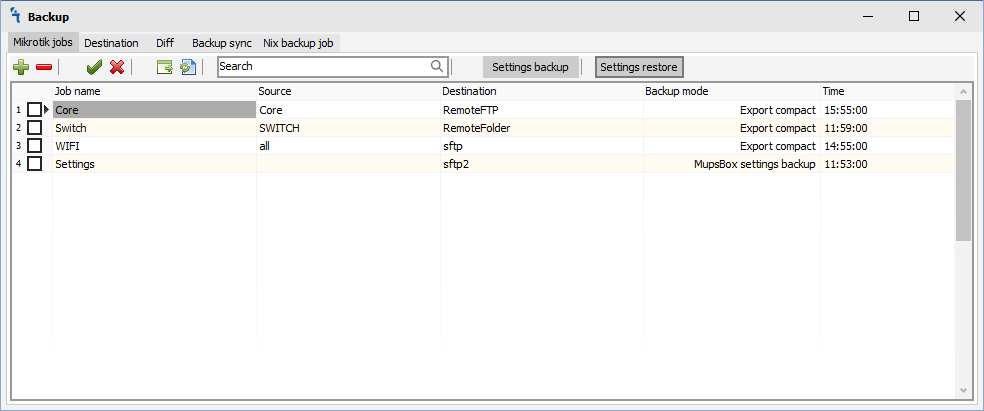Difference between revisions of "Backup"
Jump to navigation
Jump to search
| Line 11: | Line 11: | ||
<li>[[File:remove.png|Delete backup job]] - Delete backup job<br></li> | <li>[[File:remove.png|Delete backup job]] - Delete backup job<br></li> | ||
<li>[[File:run.png|Manual start backup job immediately]] - Manual start backup job immediately<br></li> | <li>[[File:run.png|Manual start backup job immediately]] - Manual start backup job immediately<br></li> | ||
| − | <li>[[File:refresh | + | <li>[[File:refresh.png|Take accounting snapshots from all group]] - Take accounting snapshots from all group<br></li> |
</ul></p> | </ul></p> | ||
Revision as of 05:18, 2 July 2019
Backup Module
How to
The module allows making tasks on the backup groups of RouterOS devices with the set parameters. In order for the module to work it is necessary to make sure that it is installed and running in Settings:
Jobs
When you click on the Jobs tab, you will see the following window:
There are 4 buttons on the Jobs tab: