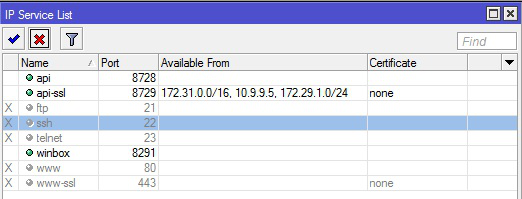Difference between revisions of "Install and Basic Configuration"
| Line 30: | Line 30: | ||
<p>[connection] | <p>[connection] | ||
<ul> | <ul> | ||
| − | <li>Database = | + | <li>Database = C:\MupsBox\MBDB.FDB - the location of the program database file;</li> |
<li>CharacterSet = UTF8</li> | <li>CharacterSet = UTF8</li> | ||
<li>user_name = SYSDBA - login for the default login to the Firebird database</li> | <li>user_name = SYSDBA - login for the default login to the Firebird database</li> | ||
Revision as of 02:46, 24 June 2019
How to install MupsBox
Install Firebird 2.5.x
The data used to store data (connection data to devices, temporary data, statistical data, etc.) is the Firebird database. Download the https://www.firebirdsql.org/en/firebird-2-5/
When you start the installation, select a language, accept the terms of the agreement, select the installation folder (you can default to C: \ Program Files (x86) \ Firebird \ Firebird_2_5), select which components to install (you can leave the default), create shortcuts in the menu, select additional tasks ( can be left by default).
For the MUPSBOX program to work, on ROS in IP → Services it is necessary to enable api or api-ssl port.
ip service disable www,www-ssl,ftp,ssh,telnet
ip service set api-ssl disabled=no address=1.1.1.1
1.1.1.1 - ip address of the PC where MUPSBOX is installed
The location of the program on the server.
You need to place the executable program files in the same folder with the following files
- MupsBox.exe - is the main application, a device management GUI application.
- MBTrafficser.exe - is a service for regularly receiving Traffic Accounting data.
- MBBackupService.exe - is a service for running backup tasks.
- MBFtpService.exe - is a service for running an ftp server on your PC.
- MBSyslogService.exe - is a data collection service for the Syslog module.
- Config.ini - application configuration file.
- MBDB.FDB - application database file.
- Fbclient.dll - is an application and database interaction library.
- deftitle.rtf - File for editing the report title
- defbottom.rtf - File for editing report style
- ssleay32.dll and libeay32.dll - SSL libraries
Config.ini
[connection]
- Database = C:\MupsBox\MBDB.FDB - the location of the program database file;
- CharacterSet = UTF8
- user_name = SYSDBA - login for the default login to the Firebird database
- password = masterkey - The default password for Windows in the Firebird database
[backup]
- backup_debug = no
- backup_report = yes - Create log files with reports on completed tasks (located in the log folder, which is located in the folder with the MupsBox program)