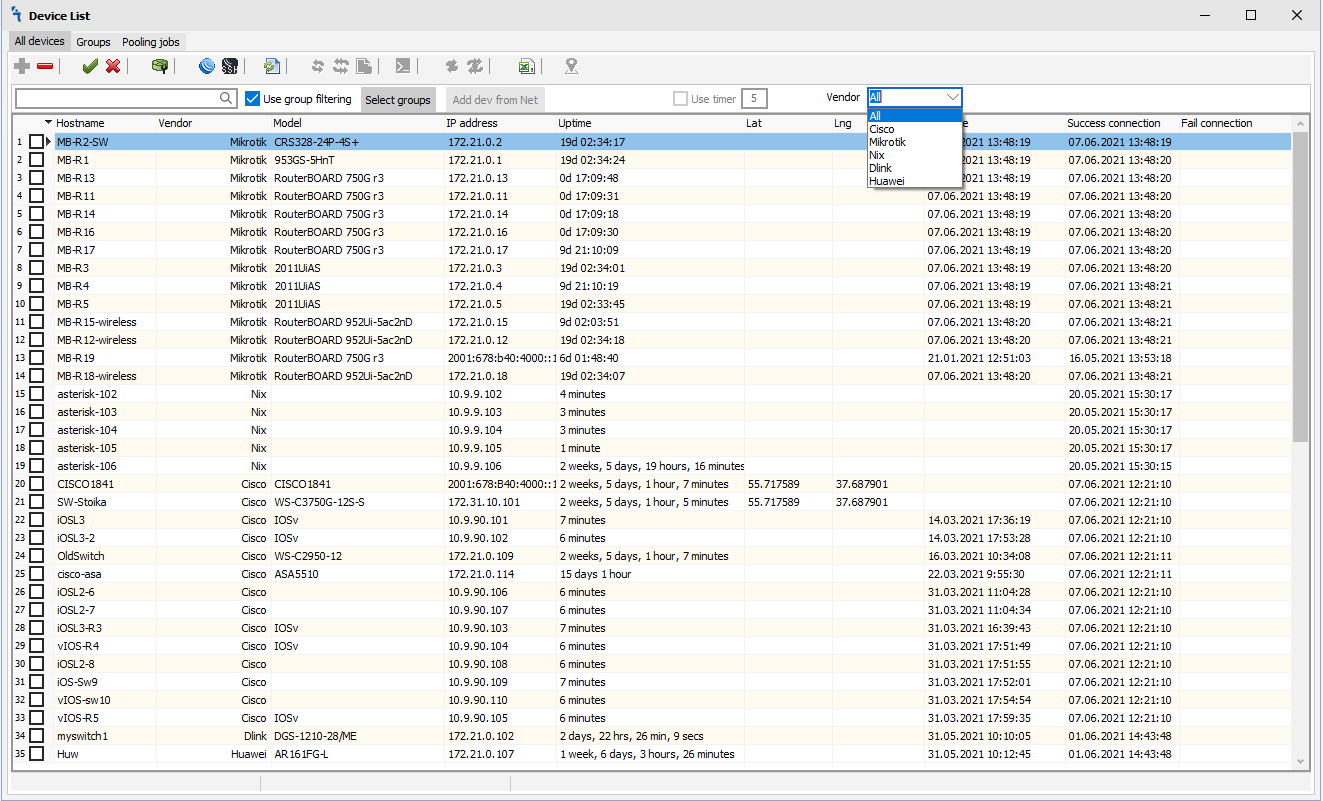Devices Module
Jump to navigation
Jump to search
Device List
It is used to add devices to the database and group them according to the selected attribute. Further, when using other modules mupsbox, we will work with groups of devices.
-
On the Device List tab, there are buttons (from left to right):
 - Add device
- Add device- Remove device
- Enable device
- Disable device
- Start winbox
- Start ssh
- Refresh
- Check the availability of a dedicated device
- Check the availability of all devices
- Kill threads
- Import the list of all devices (including their data, such as un, login, password, etc.)
- Export the list of devices (including their data, such as un, login, password, etc.)
- Update the ROS version
- Update the BIOS
- Send a command to the selected device
- Export the visible list of devices in Excel