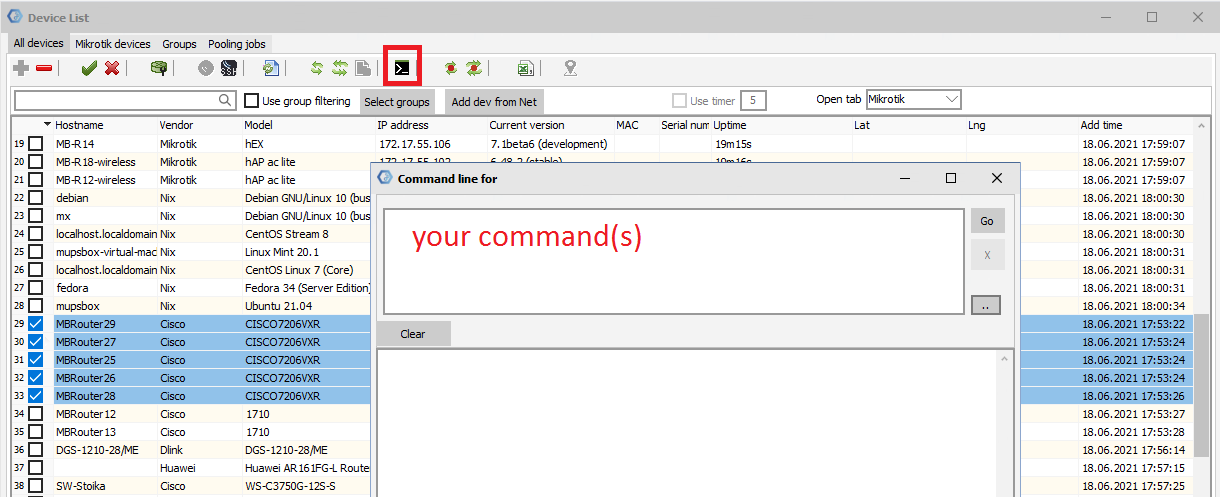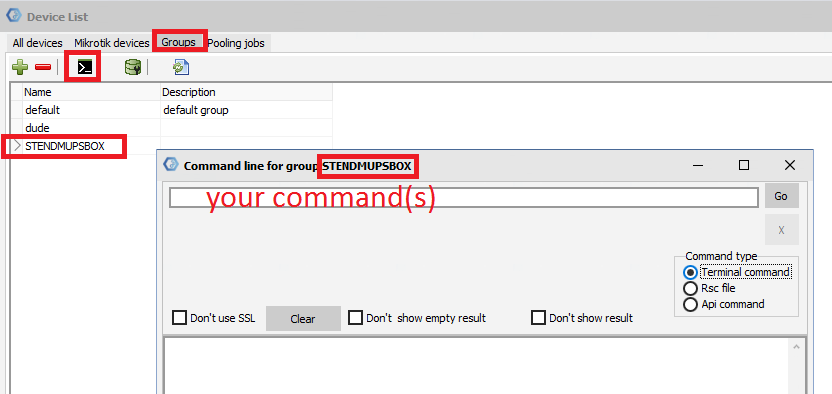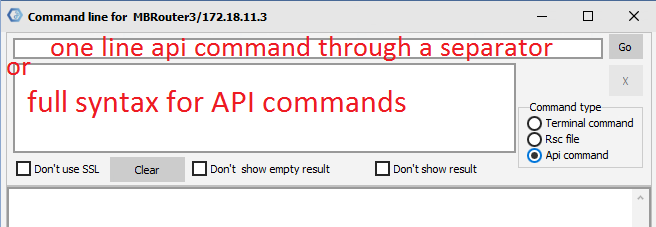API-SSH-Management
Management Device
Introduction
Device management via api and (or) ssh.
Management can be globally divided into two parts: group configuration your devices and request-response for reporting your settings.
To send the command:
you can select the devices to which you want to send the command:
or use your groups:
Command type:
There are several ways to interact with devices (this depends on the specific manufacturer and version of the operating system)
Terminal command - send command via SSH
Rsc file - send configuration file
API command - send command via API
if there is no choice, this means that work on SSH
Cisco - IOS
comming soon
MikroTik ROS v6
SEND CONFIGURATION COMMAND: via SSH
Enter the usual CLI command RouterOS, like as:
interface bridge add name=bridge1
as well as
in br ad na=bridge1
send multiple commands at once
int br ad na=bridge1#13int bri ad na=bridge2
use a separator #13 between commands
SEND CONFIGURATION COMMAND: via API
API closely follows syntax from command line interface (CLI). It can be used to create translated or custom configuration tools to aid ease of use running and managing routers with RouterOS.
sample a full syntax for API commandsCLI:
interface bridge add name=bridge1
API:
/interface/bridge/add
=name=bridge1
CLI:
ip firewall nat add chain=srcnat out-interface=ether1 action=masquerade
API:
/ip/firewall/nat/add
=chain=srcnat
=out-interface=ether1
=action=masquerade
API one line with separator:
/ip/firewall/nat/add;=chain=srcnat;=out-interface=ether1;=action=masquerade
the default separator is ; , but it can be changed in MUPSBOX - Settings ->
Huawei
comming soon