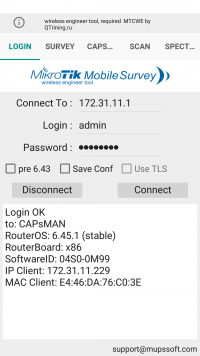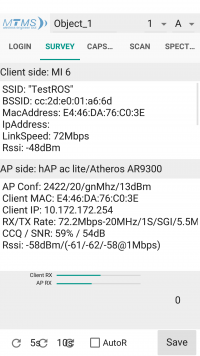About MTMS
Survey covering the wireless AP on ROS , Single AP, CapsMan, Roaming between CAP, save result for plan and analyzing results.
How to install
To install the program on the android, go to the PlayMarket and in the search box type MTMS.
Login in MTMS
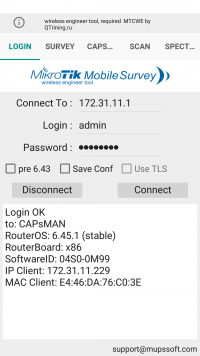
|
- Connect to - Enter the IP address of the Wi-Fi access point or СapsMan.
- Login - Login to RouterOS
- Password- Password to login to device.
- pre 6.43 - If the RouterOS version is lower than 6.43
- Save Conf - Saves entered data
- Connect - connect to AP or CapsMan
- Disconnect - disconnect from AP or CapsMan
|
Survey
Only works with access point
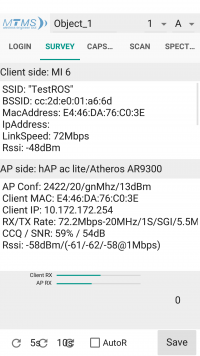
|
Client Side:
- SSID - what SSID client is connected to
- BSID - MAC address of the interface on the AP to which the client is connected
- MacAddress - Mac address of the client
- IPAddress -
- LinkSpeed - Tx Rate
- RSSI - TX Signal Strength (dBm)
AP Side:
- AP Conf - AP configuration for this SSID
- Client MAC - Mac address of the client
- Client IP - IP address of the client
- RX/TX Rate - RX/TX Rate
- CCQ/SNR - CCQ and SNR
- RSSI - RX Signal Strength (dBm)
|