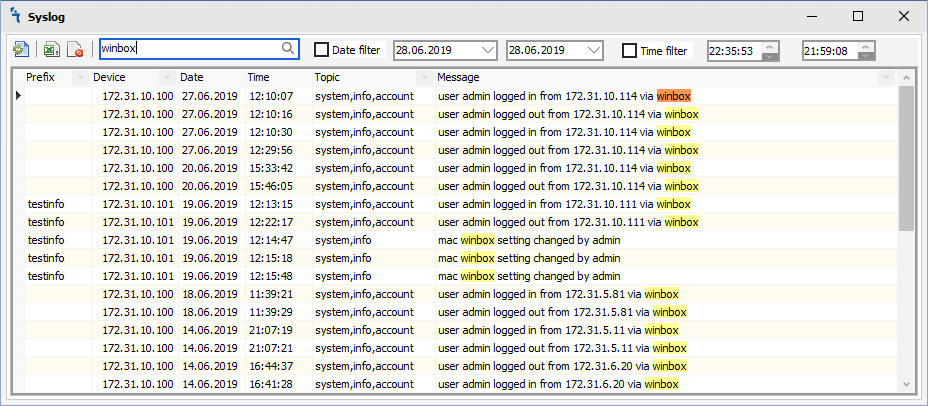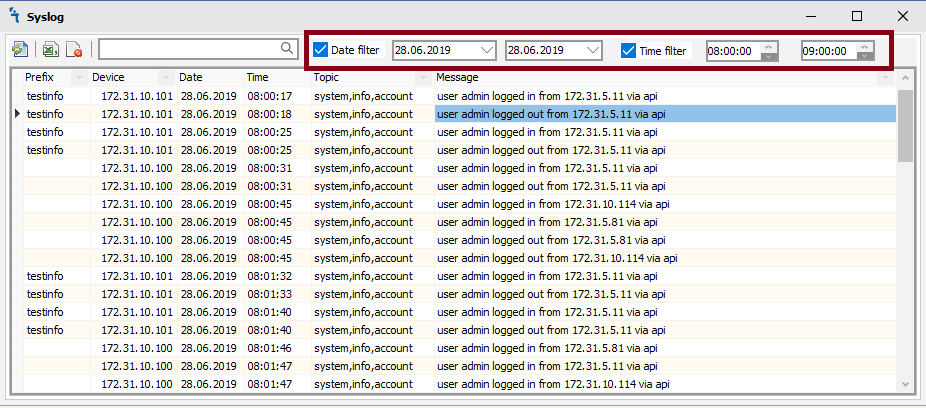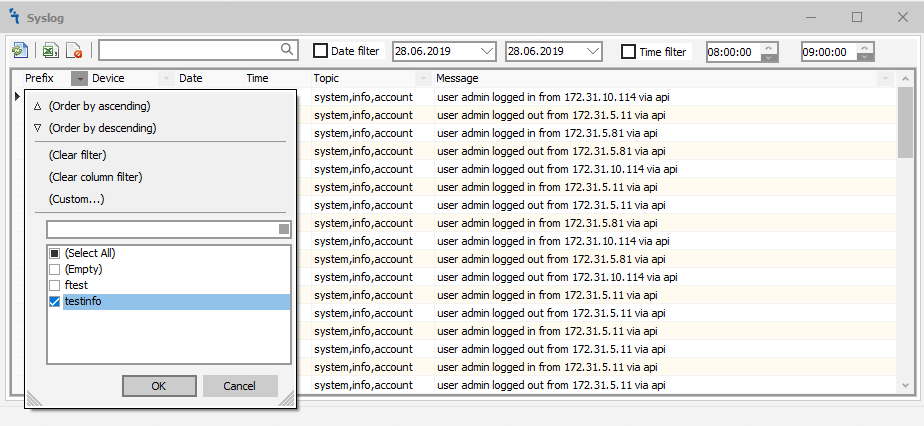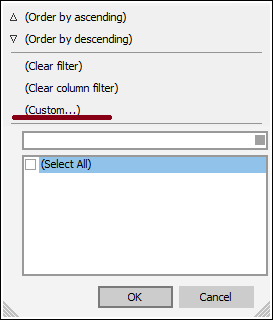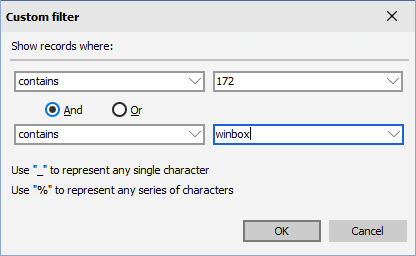Difference between revisions of "Device configuration for MupsBox"
Jump to navigation
Jump to search
| Line 5: | Line 5: | ||
<h2>'''Vendor Configuration'''</h2> | <h2>'''Vendor Configuration'''</h2> | ||
| − | <h3>'''Cisco - IOS | + | <h3>'''Cisco - IOS v15'''</h3> |
<p>If you need to find a log line by keyword, type it in the search field:</p> | <p>If you need to find a log line by keyword, type it in the search field:</p> | ||
[[File:syslog-search.png|Syslog Search]] | [[File:syslog-search.png|Syslog Search]] | ||
<p>MupsBox will sort the data and display only the values found. These data can be exported to Excel for further processing.</p> | <p>MupsBox will sort the data and display only the values found. These data can be exported to Excel for further processing.</p> | ||
| − | <h3>''' | + | <h3>'''Cisco - IOS L2 v15'''</h3> |
<p>To search for data by given dates and times, check the boxes next to them and select the date and time you are interested in:</p> | <p>To search for data by given dates and times, check the boxes next to them and select the date and time you are interested in:</p> | ||
[[File:syslog-datetime.png|Syslog Filter by Date and Time]] | [[File:syslog-datetime.png|Syslog Filter by Date and Time]] | ||
Revision as of 02:28, 28 April 2021
Device Configuration
Introduction
This section is not a tutorial on configuration different manufacturers. Here you will find the minimum settings in the CLI (for access from MUPSBOX to devices).
Vendor Configuration
Cisco - IOS v15
If you need to find a log line by keyword, type it in the search field:
MupsBox will sort the data and display only the values found. These data can be exported to Excel for further processing.
Cisco - IOS L2 v15
To search for data by given dates and times, check the boxes next to them and select the date and time you are interested in:
Filter by Prefix, Device and Topics
To filter by prefix, click the down arrow in the prefix field, as shown in the figure below and select the prefix or prefixes by which you need to filter the data.
To filter by device and topic, do the same.
Custom Filter
For more flexible filtering, use a custom filter.