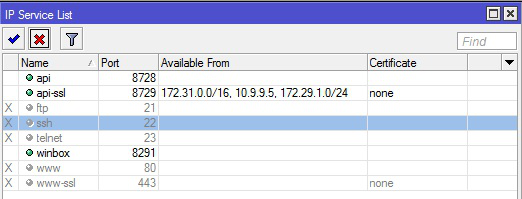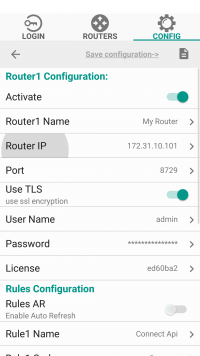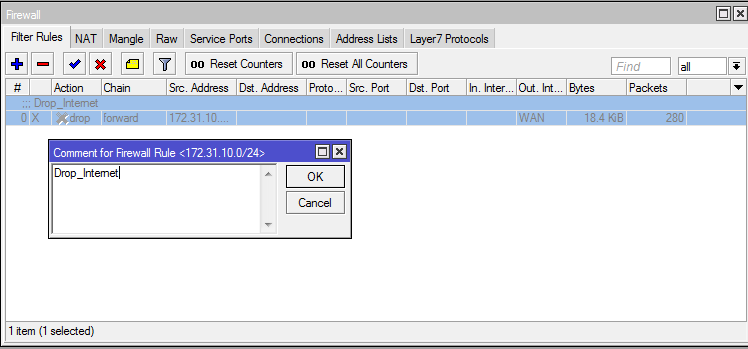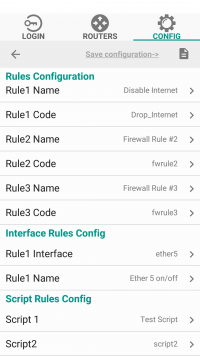Difference between revisions of "MUPS Standart"
| (3 intermediate revisions by one other user not shown) | |||
| Line 3: | Line 3: | ||
<div id="shbox" style=" border-width:1px; border-color:lightgrey; padding: 2px 5px 2px 10px; min-height:56px; border-style:solid; font-size: 0.9em;"> | <div id="shbox" style=" border-width:1px; border-color:lightgrey; padding: 2px 5px 2px 10px; min-height:56px; border-style:solid; font-size: 0.9em;"> | ||
[[File:Icon-warn.png|left|56px|56px]] | [[File:Icon-warn.png|left|56px|56px]] | ||
| − | <p style="margin-top:10px; margin-left: 56px;"><b style="color:red;">Warning:</b> The current version of MUPS Standard | + | <p style="margin-top:10px; margin-left: 56px;"><b style="color:red;">Warning:</b> The current version of MUPS Standard works only with '''RouterOS Long-term'''. Changed authentication process (ROS 6.43 and above). Old API authentication method will also no longer work.</p></div> |
<br /> | <br /> | ||
<h1>'''How to install'''</h1> | <h1>'''How to install'''</h1> | ||
| Line 34: | Line 34: | ||
|} | |} | ||
<h2>'''Routers Settings'''</h2> | <h2>'''Routers Settings'''</h2> | ||
| − | <p>It's necessary to enable | + | <p>It's necessary to enable API or API-SSL port for communication between MUPS Standart application and RouterOS device. Use command on ROS: IP → Services </p> |
[[File:api-enable.png|API]] | [[File:api-enable.png|API]] | ||
| Line 45: | Line 45: | ||
<li>Name of the router</li> | <li>Name of the router</li> | ||
<li>IP type of the router's address</li> | <li>IP type of the router's address</li> | ||
| − | <li>Connection port via | + | <li>Connection port via API or API-SSL</li> |
<li>Login and password to access the router</li> | <li>Login and password to access the router</li> | ||
<li>Enter the license for full functionality</li> | <li>Enter the license for full functionality</li> | ||
| − | <li>In the '''demo version''', | + | <li>In the '''demo version''', API-SSL is not available.</li> |
</ul> | </ul> | ||
|} | |} | ||
<h3>'''Rules Configuration'''</h3> | <h3>'''Rules Configuration'''</h3> | ||
| − | <p>First you need to prepare our rules on | + | <p>First, you need to prepare our rules on RouterOS. Above the rule in the firewall that we want to enable/disable, put a comment.</p> |
[[File:firewall-comment.png|Filter Rules]] | [[File:firewall-comment.png|Filter Rules]] | ||
{|style="width:700px" | {|style="width:700px" | ||
Latest revision as of 04:56, 21 October 2019
About Mups Standart
There is a software for the quick control firewall MikroTik ROS and other function from any mobile device.
Warning: The current version of MUPS Standard works only with RouterOS Long-term. Changed authentication process (ROS 6.43 and above). Old API authentication method will also no longer work.
How to install
To install the program on the android, go to the PlayMarket and in the search box type MUPS.
To install the program on Windows, simply download and unzip the archive MUPSx32_Portable.zip
Configure MUPS Standart
Run MUPS Standart

|
Run the program and you will be prompted to enter the PIN code: |

|
Default User PIN: 1111 After entering the user PIN code, the Routers tab will be available to you. |

|
Default Admin PIN: 22222 After entering the admin PIN code, the Config tab will be available to you. |
Program Settings
Change PIN
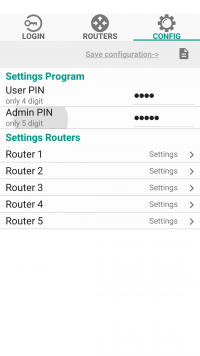
|
By clicking on the Config tab, you can change the pin codes for admin and for the user. |
Routers Settings
It's necessary to enable API or API-SSL port for communication between MUPS Standart application and RouterOS device. Use command on ROS: IP → Services
Router Configuration
Rules Configuration
First, you need to prepare our rules on RouterOS. Above the rule in the firewall that we want to enable/disable, put a comment.
When you have entered all the data into the config, click the ![]() button.
button.
Routers
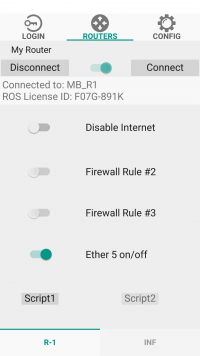
|
From the Routers tab, click Connect You will see which of your rules are on and which are off. |
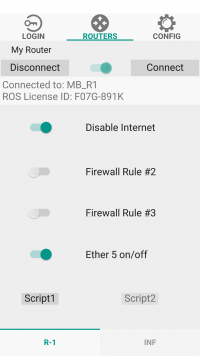
|
|